DS:「R4i-SDHC 3DS Kernel Ver1.54b」リリース
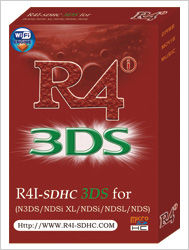
R4i-SDHC 3DS上でバックアップ起動やHomeBrew起動などができるR4i-SDHC 3DS向けカーネル
「R4i-SDHC 3DS Kernel Ver1.54b」がリリースされました。
詳細は続きからどうぞ
Functionality
● Support the Latest N3DS perfectly..
● Realtime skin/themes change function(support random skin/themes selection mode).
● Able to memorize and restore to the previously selected game or application after restarting
machine and soft reset.
● Able to recognise and display SD card type, volume and type of formating.
● Sleep mode function,for power saving and longer standby time.
● User friendly interface,easy to operate.
● Uses MicroSD card FAT 16 or 32.
● Supports any MicroSD card speed with no lag in game.
● supports Clean ROM.drag and drop.Works on any OS.
● Buit NoPass.
● Supports Moonshell and other homeberw.Open I/O interface.
● SUpports the WIFI-game.DS Rumble Pak.DS Browser.
● Supports the Soft Reset.
● Integrated latest MoonShell 2.0 Beta version.
● DLDI auto-patch.
● Users just one click away from playable games download.
● WiFi search engine function available with NDS/NDSi/NDSiLL.Users are able to search and download
the games and the latest game information according to their own preferences anytime,anywhere.
● You will be able to manage your NDS/NDSi/NDSiLL download by distance contorl through WiFi once
you install our Wi-Fi Engine Assistant on your computer.
● Users only need to click on the games they want to download on NDS/NDSi/NDSiLL and the games
can be downloaded automatically to the assigned computers.
● This can avoid the annoyance of waiting during the download process.
● Through our PC-based Wi-Fi Engine Assistant software,it is able to download our website's NDS
games quickly and easily.
● Core upgrade automatically through WiFi of NDS/NDSi/NDSiLL to avoid tedious upgrading steps.
R4i V1.54b Update:
1.Support 3DS V3.0.0-6Please goto "setting/upgrade" to upgrade frimware.
2. Solve the game number: 5976 ~ 5989 white and black screen problem
3. Solved games:
5982 - Shin Megami Tensei: Devil Survivor 2 (US)
XXXX - Shikakui Atama wo Marukusuru Advance Kanji Keisan (JP)
XXXX - Eiken Kansei Han (JP)
XXXX - Suisui Physical Assessment Training DS (JP)
XXXX - Byoutai Seiri DS Image Dekiru Shikan (JP)
XXXX - Professor Layton and the Last Specter (H)
XXXX - Professor Layton and the Last Specter (I)
XXXX - Professor Layton and the Last Specter (S)
[Official]
R4i-SDHC:ダウンロードはコチラ
[Download]
R4i-SDHC:ダウンロードはコチラ
[Shop]
NDS Sell:R4I SDHC 3DS
[導入]
1.「R4i-SDHC 3DS Kernel」をダウンロードしましょう。
2.ダウンロードしたファイルを解凍しましょう。
3.解凍したフォルダ内をルートディレクトリ上へ移動しましょう。
<<ルートディレクトリ>>
dev/moonmemo
dev/moonshl2
dev/R4.dat
dev/R4iMenu
4.導入完了です。
[バックアップ起動]
1.システムメニューより「R4i-SDHC 3DS」を起動しましょう。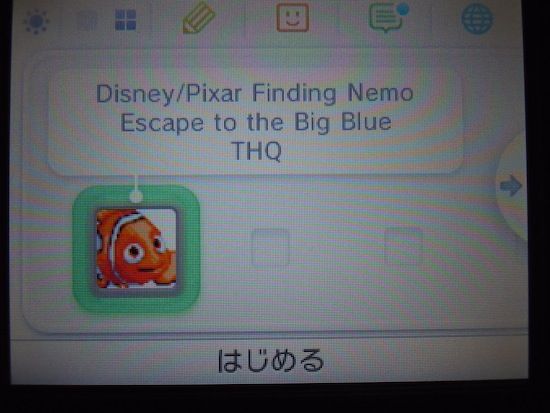
2.【ゲーム】を選択して進みましょう。
3.ファイル一覧より起動したい任意のNintendoDS向けタイトルを選択して起動しましょう。
4.バックアップしたNintendoDS向けタイトルを利用できます。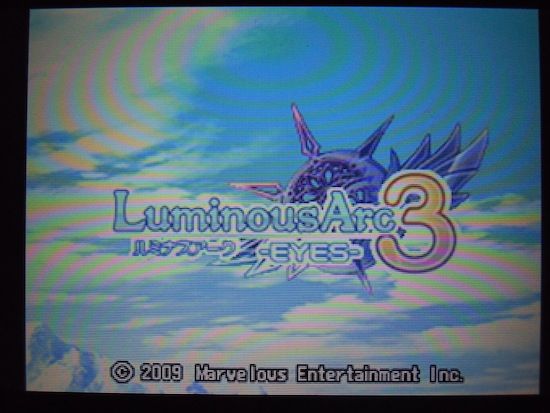
[Homebrew起動]
1.ファイル一覧より起動したい任意のNintendoDS向けアプリを選択して起動しましょう。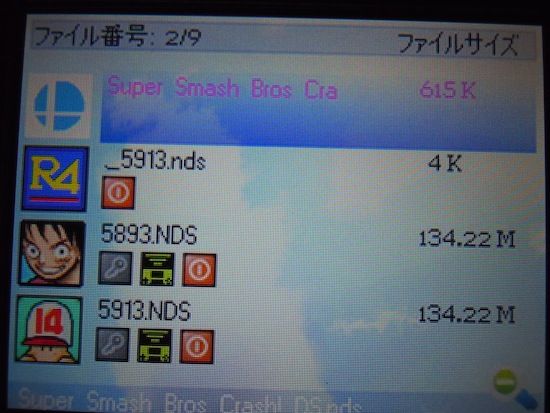
2.DS上でHomebrewアプリを利用できます。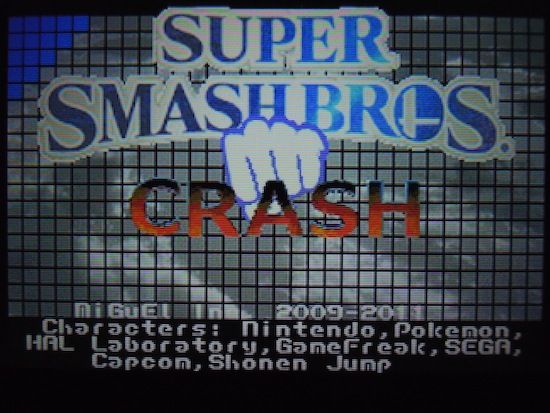
3DS3.0.0-6対応マジコン「R4I SDHC 3DS」通販サイト
